Lapping a CPU, Heat sink or GPU die/core
Lapping a CPU, or lapping the integrated heat spreader (IHS) of a CPU, is the process of smoothing the surface of the IHS to improve thermal conductivity and reduce the thermal resistance between the CPU and the cooling solution.
In some cases, lapping a CPU can result in improved thermal performance, and a lower operating temperature, which can be beneficial for overclocking or prolonging the life of the CPU. However, lapping a CPU is also a highly technical and delicate process that can easily cause damage to the CPU if not performed correctly.
Additionally, modern CPUs often have very small and tightly spaced transistors, which can make lapping a CPU more challenging, and can also increase the risk of causing damage. Moreover, the benefits of lapping a CPU can be limited, as the gains in thermal performance may be small compared to other factors that influence CPU temperature, such as the quality of the cooling solution, the ambient temperature, and the thermal design of the computer.
Does lapping a CPU work and improve PC performance?
Whether or not lapping a CPU is worth it depends on the individual's specific needs, experience, and willingness to risk potentially damaging the CPU. If you're not confident in your ability to safely and effectively lap a CPU. While lapping a CPU can potentially improve its performance, the gains may be limited, and the process involves significant risks.
If you're looking to improve the performance of your PC, it may be more effective to consider other methods, such as upgrading to a better cooling solution, optimizing the thermal design of your computer, or improving the ventilation of your computer case

How to lap a CPU Heatsink
Preparation: Obtain a lapping plate or abrasive paper of various grits, starting from a coarse grit and gradually increasing to a fine grit. Clean the heatsink thoroughly to remove any dust or debris.
Coarse lapping: Place the heatsink on the plate or paper and start sanding the surface with the coarse abrasive paper (e.g. 240 grit) in a circular motion, applying a moderate amount of pressure. Rotate the heatsink 90 degrees and continue sanding until the entire surface is covered. Repeat this process several times until the surface is flat and even.
Intermediate lapping: Change to a finer abrasive paper (e.g. 400 grit) and repeat the sanding process until the surface is smoother and more uniform.
Fine lapping: Apply a small amount of lubricating fluid and diamond paste to the finer abrasive paper (e.g. 800 grit, 1500 grit, and 2000 grit) until the surface is as smooth as desired. The final sanding should be done with the finest grit abrasive paper to avoid leaving scratches.
Regarding which diamond paste to use, if the heatsink is made of aluminium, a water-based diamond paste around 1-3 microns would be suitable, while an oil-based diamond paste would be better for a copper heatsink.
If a high-polish finish is desired, a finer grit size of around 0.5 microns can be used. However, it is important to note that using a finer grit size will increase the amount of time required for the lapping process, and there is a risk of damaging the heatsink if the lapping process is not controlled carefully.
Cleaning: Clean the heatsink thoroughly with a solvent or degreaser to remove any residue from the sanding process.
How to lap a CPU or GPU die/core
Clean the IHS with a solvent or cleaner to remove any contaminants that may interfere with the lapping process. Apply a small amount of diamond compound to the surface of the IHS and spread it evenly. For general lapping, a diamond paste with a grit size of around 1-3 microns is usually suitable. This grit size will provide a good balance between material removal rate and surface finish quality. Using a flat and smooth surface, such as a piece of glass or a lapping plate, apply light pressure and move the IHS back and forth, or in circular motions, until the desired surface finish is achieved. Inspect the surface finish of the IHS using a microscope or other inspection tool to determine if additional lapping is required. Clean the IHS thoroughly to remove any residual diamond compound.
It is important to note that the specific steps for lapping a CPU may vary depending on the type and equipment used. Additionally, lapping a CPU is a technical and delicate process that requires patience and precision, as even a small mistake can result in a damaged CPU or poor thermal performance. Before attempting to lap a CPU, it is recommended to research the specific CPU or Heatsink lapping process thoroughly, and to carefully consider the potential risks and benefits.